Best Practices for Cloud Security in Small and Medium Businesses

Cloud computing has become the backbone of modern business operations. For small and medium businesses (SMBs), it offers scalability, cost savings, and flexibility that were once available only to large enterprises. However, as more organizations move their data and applications to the cloud, the importance of cloud security has grown significantly. A single breach can result in financial loss, legal issues, and a damaged reputation. Understanding and applying cloud security best practices helps SMBs protect their valuable digital assets and ensure compliance with data protection standards.
1. Choose a Trusted Cloud Service Provider
The first step toward strong cloud security is selecting a reliable cloud provider. Look for providers that comply with recognized standards such as ISO 27001, SOC 2, or GDPR, depending on your business location and industry. Review their data protection policies, encryption methods, and disaster recovery plans. Reputable providers like AWS, Microsoft Azure, and Google Cloud offer built-in security tools that simplify compliance and threat detection. Always review the shared responsibility model, which defines which security tasks are handled by the provider and which are your responsibility.
2. Use Strong Access Controls and Multi-Factor Authentication
Unauthorized access is one of the most common causes of data breaches. Businesses should adopt the principle of least privilege, granting users only the permissions they need to perform their tasks. Combine this with multi-factor authentication (MFA) to add an extra layer of protection. MFA ensures that even if a password is compromised, attackers cannot easily gain access to your systems.
3. Encrypt Data in Transit and at Rest
Encryption is a core component of cloud security. It protects data both when it is being transmitted over networks (in transit) and when it is stored on servers (at rest). Many cloud platforms provide built-in encryption tools that are easy to enable. Use strong encryption algorithms such as AES-256, and always manage your encryption keys securely, preferably using a dedicated key management system.
4. Regularly Monitor and Audit Cloud Activities
Monitoring and logging help businesses detect suspicious activities before they escalate into full-scale attacks. Cloud providers usually offer monitoring dashboards that display user activity, file changes, and access attempts. Set up alerts for unusual login attempts, changes to permissions, or data downloads from unknown locations. Conduct regular security audits and penetration tests to identify vulnerabilities early.
5. Keep Software and Systems Updated
Outdated software is one of the easiest entry points for cybercriminals. Ensure that all applications, plugins, and operating systems running in your cloud environment are regularly updated. Most cloud providers offer automated patch management tools that simplify this process. Keeping systems current helps prevent exploitation of known security flaws.
6. Backup Data and Create a Disaster Recovery Plan
Even with strong security measures in place, no system is completely immune to failure. Regular backups are essential to protect business continuity. Store backups in a separate, secure location, and test them periodically to confirm they can be restored quickly when needed. Combine backups with a clear disaster recovery plan that defines responsibilities, recovery time objectives, and communication channels during an incident.
7. Train Employees on Cloud Security
Human error remains a leading cause of security incidents. Many breaches occur because employees unknowingly click on phishing links or mishandle sensitive data. Regular security training helps staff recognize common threats and understand safe data handling practices. Include topics like password hygiene, secure sharing of files, and identifying suspicious emails. Well-informed employees are your first line of defense.
8. Use Firewalls and Endpoint Protection
Firewalls and endpoint protection tools safeguard your network from external attacks. Many cloud providers offer virtual firewalls that filter incoming and outgoing traffic based on your security policies. Combine these with endpoint protection tools that detect malware and prevent unauthorized applications from running on connected devices.
9. Define a Clear Cloud Security Policy
A well-documented cloud security policy ensures consistency and accountability across your organization. It should outline how data is classified, stored, shared, and deleted. Define roles and responsibilities for security tasks and make sure all users understand the guidelines. Regularly review and update the policy as your cloud environment evolves.
10. Work with a Managed Security Partner
Many SMBs lack the in-house expertise to handle complex cloud environments. Partnering with a managed security services provider (MSSP) like KEMS can simplify this process. An MSSP can help assess your security posture, monitor your systems 24/7, and respond to incidents quickly. With professional support, your business can focus on growth while maintaining strong cloud security.
Final Thoughts
Cloud adoption brings enormous benefits to small and medium businesses, but it also demands responsible security management. By choosing trusted providers, enforcing access controls, training employees, and continuously monitoring systems, SMBs can protect their data and maintain customer trust. Cloud security is not a one-time task but an ongoing process that evolves with your business and the technology landscape.
At KEMS, we help organizations implement secure, scalable, and compliant cloud solutions. Contact us to learn how we can strengthen your cloud infrastructure and protect your business from emerging digital threats.